how to watch live
We will begin the livestream at 5:00 PM with waiting music so that you have plenty time to login, test your settings, and ensure everything you need is ready to go before the program begins at 6:45 PM.
|
1. VISIT www.prolifedallas.org/auction |
 |
|
2. LOGIN / REGISTER with the email used to purchase tickets. |
 |
| 3. Click the "LIVE" button. | 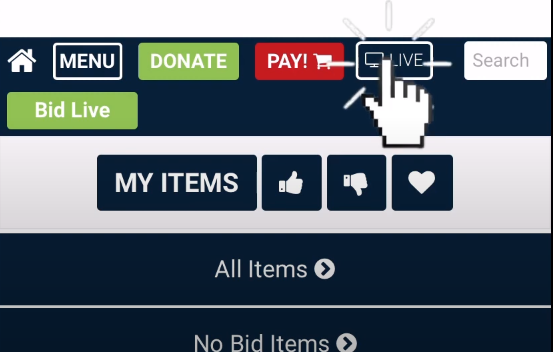 |
|
4. Click play! ▶ |
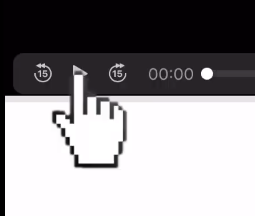 |
Watch the How-To Video
The Bishop's Pro-Life Dinner Livestream is easily accessible by internet through computers, smartphones, and tablets. There are no applications available to watch the Livestream directly through your smart TV however, depending on your particular device screensharing / screen mirroring from a computer, smart phone or tablet may be possible.

