Shoppers who start at smile.amazon.com will find the same Amazon they know and love, with the added bonus that Amazon will donate a portion of the price of eligible purchases to the charity of your choice.
| Step by step! 1. Visit smile.amazon.com 2. Sign in with your Amazon username and password 3. Search for "Catholic Pro-Life Committee of North Texas" and click select. 4. Start shopping! |
3 Helpful Tips!
- To donate you must shop and check out at www.smile.amazon.com and not www.amazon.com.
- Save smile.amazon.com as a bookmark on your browser.
- If shopping from your phone follow these steps.
- Delete the amazon app to ensure you do not accidentally checkout without AmazonSmile.
- In your browser go to smile.amazon.com and follow the same steps as above
- ANDROID
- Once on smile.amazon.com click the
 icon in the top right corner.
icon in the top right corner. - Scroll and select "Add to Home Screen"
- Done! You will now see the link appear on your home screen like an app. Tap this anytime you want to shop AmazonSmile.
- Once on smile.amazon.com click the
- IPHONE
- Once on smile.amazon.com click the
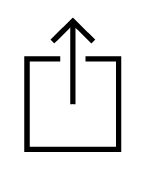 icon along the bottom of the webpage.
icon along the bottom of the webpage. - Along the bottom row, scroll right to left and click the "Add to Home Screen" plus sign button.
- Name the app "AmazonSmile" and press add.
- Done! You will now see the link appear on your home screen like an app. Tap this anytime you want to shop AmazonSmile.
- Once on smile.amazon.com click the

